How To Reduce PDF File Size With Nitro Pro
How to reduce PDF file size?
A PDF file that is too large will make it difficult for you when you are asked to upload a file that is small or under 1 MB on an online form. So like it or not, you have to reduce your file size so that it is suitable for uploading on this form.
In the nitro PDF application there is a feature to reduce the size of the PDF file, follow these steps to reduce the size of the PDF file correctly:
- Click the file menu
- Click optimize PDF
- Click the check mark on the reduce sign and print ready.
- Click OK
Then the size of the new PDF file is smaller than the previous file and you will save it with a new document name. That's an easy and short way to reduce the size of a PDF file using Nitro Pro. If you have any questions, please write them in the comments column below.

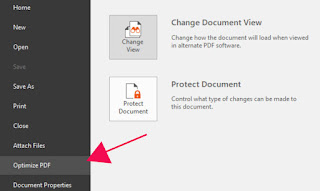


Posting Komentar untuk " How To Reduce PDF File Size With Nitro Pro"