How to Display (Use) the Keyboard on a Chromebook Laptop Screen
How do I make the keyboard appear on a Chromebook laptop screen?
Using a Chromebook as an operating system turns out to be very fun because the Chromebook OS is known to be very light and easy to use, apart from that you can also add office applications, editing, and so on with a few additions via Linux.
Having a keyboard that appears on the Chromebook screen also functions to make it easier for those of us who like to use touchscreens. Here's how to display (use) the keyboard on the Chromebook screen.
- Click the time and battery icon in the right corner of the Chromebook screen
- Click settings (gear)
- Click Accessibility
- Click Keyboard and text input
- Swipe right to turn on the on-screen keyboard
A small keyboard image will appear on the bottom tab, which when you click will bring up the keyboard on your Chromebook laptop screen.
That's an easy way to bring up the keyboard on the Chromebook screen. Even though the Chromebook laptop is cheap, it works and is useful for all of us. If you have questions about technology, please write by sending a question in the ask form above or via the contact page. We will respond to your question as quickly as possible.

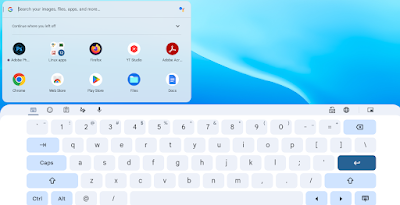

Posting Komentar untuk "How to Display (Use) the Keyboard on a Chromebook Laptop Screen"