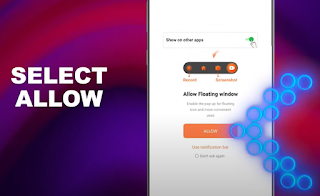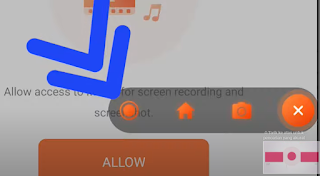The Vidma Recorder application is a cellphone screen recording application that has been downloaded 50 million times on the Google Play Store. This application can be used on Android and iOS cellphones, If you are used to creating content from your cellphone, be it in the form of videos or images, then you can use the video recorder, you record videos or take screenshots of images easily. Follow these steps to record videos with the Vidma recorder.
- Download and install Vidma Recorder on Google Play Store
- After the application is completely installed, permit the Vidm Recorder application to record the screen, usually, it will appear on the screen of the application being recorded, but if you do not give permission, this application will not record anything on your cellphone.
- Also, permit the Vidma recorder to access a media library to store recordings and screenshots on your cellphone.
- Permit vidma recorder to access media photos and files on your device
- Allow the video recorder to access your external audio so you can use sound when recording on your cellphone.
- To activate the Vidma recorder, please click on the Vidma application on the camera logo

- Please click the round colored sign to record the screen or take a photo of your cellphone
- The question will appear Are you ready to start, then click start, the Vidma recorder will count for 3 seconds before actually recording your cellphone
- When finished, click stop, and the file will automatically be saved on the storage media that you provided to the Vidma recorder
That’s how to record videos on your cellphone using the Vidma recorder, if you have questions, please write them in the comments column below