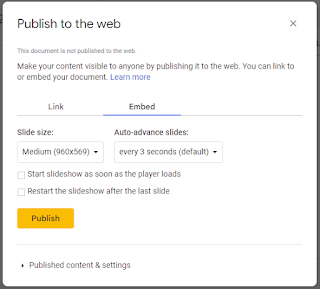Sometimes you see that some web displays have presentation slides in them that can be accessed and downloaded, the presence of PowerPoint files makes the web display more interactive and interesting.
The following are the steps for how to install PowerPoint slides on blogger.com
- Make your presentation in the form of a PowerPoint file
- Upload your PowerPoint files on Google Drive
- After your presentation file is uploaded to Google Drive, click on your presentation file
- Click files
- Click Share
- Click publish to web
- Click Embed
- Click Publish
- A dialog box appears (prompt) Are you sure you want to publish this selection? then click OK
- You will get the html code, copy the html code, and put it on your web HTML page.
- Click publish, then your published content already has a Powerpoint file installed in it.
Usually, the PowerPoint file or slide display looks large when installed on a website like blogger.com so you can adjust the size of the file and the height of the presentation file.
For file sizes, I usually use 430 width and 430 height. This is suitable for installing PowerPoint slides on blogger.com. You can also install PowerPoint slides from One Drive or Microsoft’s.
- Save your presentation or PowerPoint files in One Drive
- After the PowerPoint file is completely uploaded, click on your presentation file
- Once the presentation opens, click the file
- Click Share
- Click Embed
- Click Copy
- Copy the html code and paste it on your web page
In the html code from one drive, you don’t need to change the height and width anymore because you have set them before you copy the html code. That’s how to install PowerPoint slides on the blogger page. If you have any questions, please write them on the comments page below