How to Make Numbering in MS Word 2021 and Its benefit
What are the benefits of Numbering in a document?
With the numbering on our documents, it will make it easier for readers to follow the steps we provide. Thus, our documents give a professional impression and are presented seriously.
Effective use of numbering in writing can help highlight important information, direct readers to themed lists, and improve the overall readability of a document. These simple tips guide using numbering successfully in writing documents.
How to Make Numbering in MS Word 2021?
In Microsoft Word 2021, a numbering menu has been provided in the paragraph menu group. Here's how to make numbering in Microsoft Word 2021.
- Organize your writing paragraph by paragraph
- Select the writing that you want to give numbering
- Click the Home tab, click the Numbering menu in the Paragraph menu group
- Select the type of numbering you want, whether numbers or letters, as shown in the image above.
- Finished
You can follow the steps above more clearly in the video above. If you have questions, please write in the comments column below
How to make numbering in Microsoft Word 2021 using shortcuts?
If you like using shortcut keys (shortcut keys on the keyboard), then follow these steps to make numbering in MS Word 2021,
- Select the writing that you want to give numbering.
- Press Shift + Alt sequentially on your keyboard, and letters will automatically appear in various Microsoft Word menus, as shown in the video above.
- Press the letter H to select the Home tab.
- Press the letter N to select the Numbering menu in the paragraph menu group.
- Choose the type of numbering you need, whether numbers or letters.
- Then the numbering you choose will appear automatically in your document.
You can see the manufacturing steps clearly in the video above. That's how to make numbering in MS Word 2021, if you have questions, please write them in the comments column below.

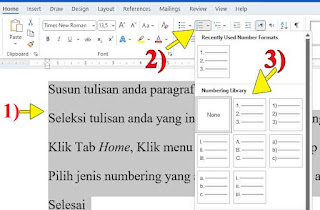

Posting Komentar untuk "How to Make Numbering in MS Word 2021 and Its benefit"